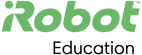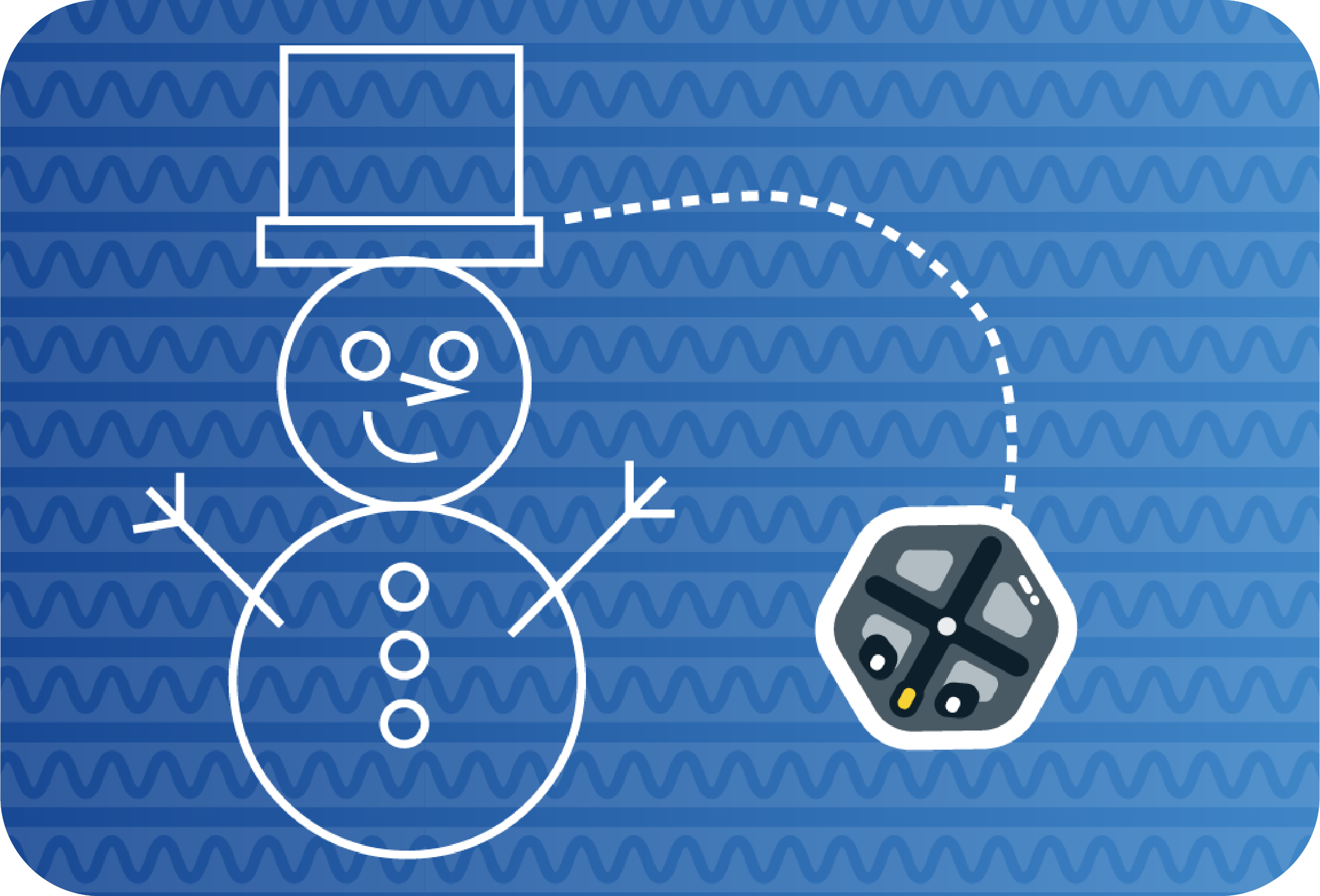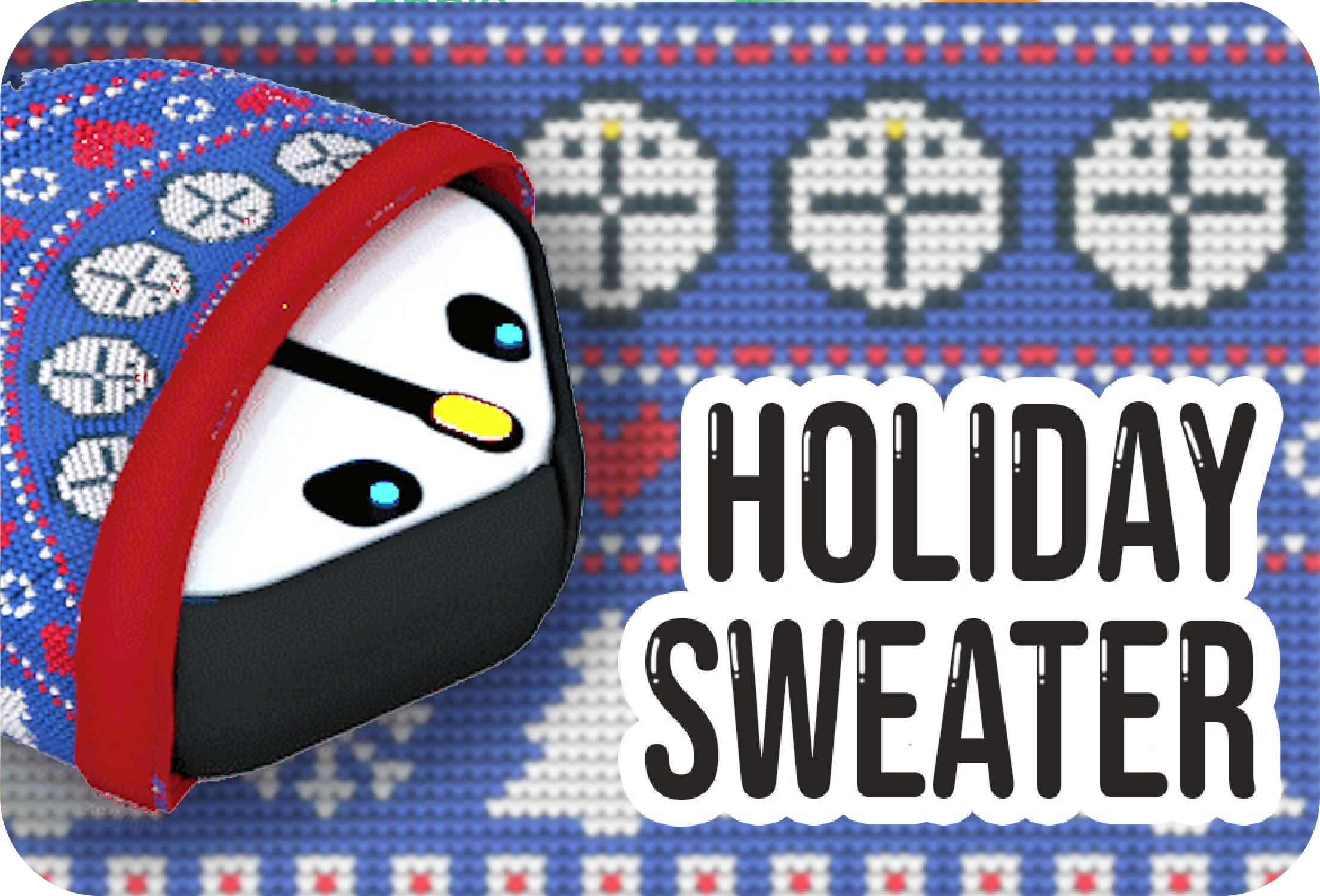Unlock the Magic of Code
This Holiday with iRobot Education
Join the Root® Coding Robot on an epic snow day adventure!
Remote, Hybrid and In-Person
Choreograph an Ice Skating Routine
Choreograph your own ice skating routine and code shapes into the ice with your Root® coding robot! Looking for an extra challenge? Design and code your own intricate shapes!
Students may also complete this activity using Root® SimBots in the iRobot® Coding app.
Hybrid or In-Person
Navigate Ski Runs
Hit the slopes and code your Root® coding robot to navigate its way through a variety of ski runs. From conquering bunny hills all the way to double black diamonds, you and your Root® coding robot could be champions of the next Winter Olympics!
Remote, Hybrid and In-Person
Snow Days of Snow Friends
Use this ready-to-go code with the Root® coding robot to draw a snow friend! Feeling creative? Use your imagination to build another snow friend, too!
Students may also complete this activity using Root® SimBots in the iRobot® Coding app.
Remote, Hybrid and In-Person
Dance the Snowkey Pokey
What if the snowkey pokey IS what it's all about? Put a chilly spin on this cold-weather classic by coding the Root® coding robot to play it, then break out your dance moves!
Students may also complete this activity using Root® SimBots in the iRobot® Coding app.
Remote, Hybrid and In-Person
Code Your Own Fireplace
Warm up your winter by coding your own cozy fireplace! Using variables, instruct the Root® coding robot to glow different colors just like a flame would! What colors will your fireplace flicker?
Students may also complete this activity using Root® SimBots in the iRobot® Coding app.
Hybrid and In-Person
Brrr-ing on Ugly Sweater Day
Happening December 20th 2020, celebrate National Ugly Sweater Day by dressing up your Root® coding robot in a holiday sweater!

White Paper
Identifying Coding Robots for Use Across Learning Environments
Educators need access to tools that will meet them in the moment—and that will seamlessly transition across instructional settings to promote continuous learning. Discover how to identify coding robots that will engage, connect with and teach learners; all while supporting continuous learning opportunities.
What Educators are Saying
I teach students with learning disabilities and one of the challenges I face with [other software] is that there is a lot of reading involved. The visual nature of level one with the iRobot Coding app means I can make lessons accessible for everyone at that level, and then differentiate for students who are ready to progress, which isn’t always possible. Jen Gilbert
The teachers were surprised at how quickly the kids were able to pick it up. Teachers can be really nervous about it [coding] and shy away from it, but putting it [Root®] in front of the kids they’re going to figure it out. You don’t need to know how to do it, you need to know how to teach them the content you want them to use. It doesn’t have to be something that’s going to be a huge learning curve for you, as the teacher, to be able to take on. Rachel Smith
The kids were immediately engaged [with Root®] and the teachers are really learning along with the students, they’re very excited. We had the kids do a sidewalk activity, where they had to make Root® navigate a path along the factors of, let’s say 4. It was a fun activity and it connected to the curriculum and what they were learning. Amy Benford