Why won’t my Root coding robot draw on a flat surface?
Information on how to troubleshoot drawing with your Root coding robot on a flat surface.
If your Root coding robots won't draw on a flat surface, such as the fold-out whiteboard that it comes with, please check the marker holder. Although the robot's marker holder can hold several different brands of dry-erase markers and pens, many of these tools come in different shapes and sizes. This means that there may be an assortment of pencils, crayons and some pens that cannot be gripped by the robot’s marker holder.