Information on how to troubleshoot the Root coding robot when frozen or unresponsive.
If your Root coding robot is frozen or unresponsive and does not move when you code a program and press play, try to hold the yellow button (its nose) for 10 seconds until the robot turns off. Then, try turning the robot back on. If one color bar is blinking red, the robot needs charging.
If your robot is still misbehaving after being reset, please contact us for assistance.