If your Root®coding robot is flashing blue with the eyes off, then the robot is in update mode. This can happen if a firmware update is started but fails to complete successfully.
To troubleshoot this occurrence, you will have to manually restart the firmware update by following the instructions below:
- Visit the web updater at https://code.irobot.com/update/index.html using a Web Bluetooth® compatible browser (e.g., Chrome or Edge).
- On the web updater, press the Pair button and select the "ROOT BOOT" robot from the connection list. Note: You should only see devices that are in update mode when on the web updater.
- Press the Update button, then wait for the update to complete.
Alternatively, you may use the iOS or Android apps. When you connect to the robot from within the app, it should detect that the robot is in "update mode" and complete the firmware update process.
Please contact us with a summary of your experience if you are not able to update your robot.