This behavior suggests that your robot is triggering a stuck or “stalled” motor error. If you command the robot to move forward and it turns slightly to the right (clockwise) before beeping, then the right motor is likely the problem. If it turns slightly to the left (counterclockwise), then the left motor is likely the problem.
Some reasons this error can be triggered include:
1) Something is blocking the wheel or robot. This is the most common reason for a motor stall. Please make sure nothing is stuck around the wheels and that they can rotate normally.
2) The motor connector is unplugged from the printed circuit board in the robot. You can often tell this is the problem by manually rotating both wheels with your fingers while the robot is ON. Because the motor brakes are applied when the robot is ON, if the stalled wheel is easier to spin than the non-stalled wheel, it may just be unplugged.
3) If there is an issue with the motor itself. If the robot is OFF for 10 seconds — and therefore the motor brakes are OFF — and the stuck wheel is harder to rotate than the other wheel, then there may be an issue with the motor or gearbox.
4) If the wheel encoder has broken (e.g. because of a fall from a significant height). This may be the issue if both motors feel the same when manually rotating them but one wheel moves faster than the other (making more noise) before the robot beeps and flashes red.
If you believe that you are experiencing this issue, please email education@irobot.com with the serial number from the bottom of the robot (or a photo of the label on the bottom) along with a copy of your purchase confirmation email (or receipt) to verify the robot's warranty status. If you did not purchase directly from us, please reach out to the respective provider.