Instructions on how to update the firmware for Root coding robots.
Normally, the iRobot Coding app should detect the version of the firmware running on the robot and prompt you to update when needed.
-
Turn off the robot and wait 10 seconds for the robot to fully power down.
-
Hold in both the left and right bumpers.
-
While still holding in both bumpers, hold the nose button down for 10 seconds, or until the robot starts flashing blue. (The robot flashes blue with the eyes off to indicate that it is in "update mode")
-
Navigate to the web updater page at https://code.irobot.com/update/index.html using a Web Bluetooth compatible browser like Chrome or Edge.
-
Press the Pair button and select the "ROOT BOOT" robot from the connection list (you should only see devices in "update mode" as connection options on this page).
-
Press the Update button, and wait for the update to complete.