Information on how to update the firmware for the legacy Create 2 robot.
The Create 2 robot is a legacy product and is no longer available for purchase.
In order to update the firmware for your Create 2 robot, please follow the instructions below:
- Connect your Create 2 robot to your computer using the communication cable for the Create 2 robot.
- Unzip, download, and install the .exe file.
- Pick one of the two firmware .enc files provided here and input your serial port corresponding to the communication cable. If you do not pick the right file for your robot, it will fail. In this case, try again with the other file.
- Click start to begin the update. You will have either Firmware 3.7.8 or 3.8.2 depending on your processor when the update has finished.
Caution: Click here to access the firmware files. This download will ONLY work on Windows computers and has been successfully tested using Win 7 and 10.
Note: This update is provided subject to iRobot's End User License Agreement for your Create® 2 robot.