Instructions on how to turn on and connect your Root coding robot with its companion iRobot Coding app.
- Place your Root coding robot on a flat surface, such as the fold-out whiteboard that is included in the box.
- Turn the Root robot on by pressing and holding its yellow button, otherwise referred to as the robot's nose.
- Activate Bluetooth® on your BLE-supported device.
- Download and open the project editor within the iRobot Coding app.
- Click on the symbol of the Root coding robot, right next to the project name.
- Tap on the Root coding robot the you would like to connect with.
- Begin coding in the project editor!
Tip: Visit our Learning Library for in-depth guides and tutorials on how you can get started with your Root coding robot and its companion iRobot Coding app.
Note: The Bluetooth® word mark and logos are registered trademarks owned by Bluetooth SIG, Inc. and any use of such marks by iRobot is under license.