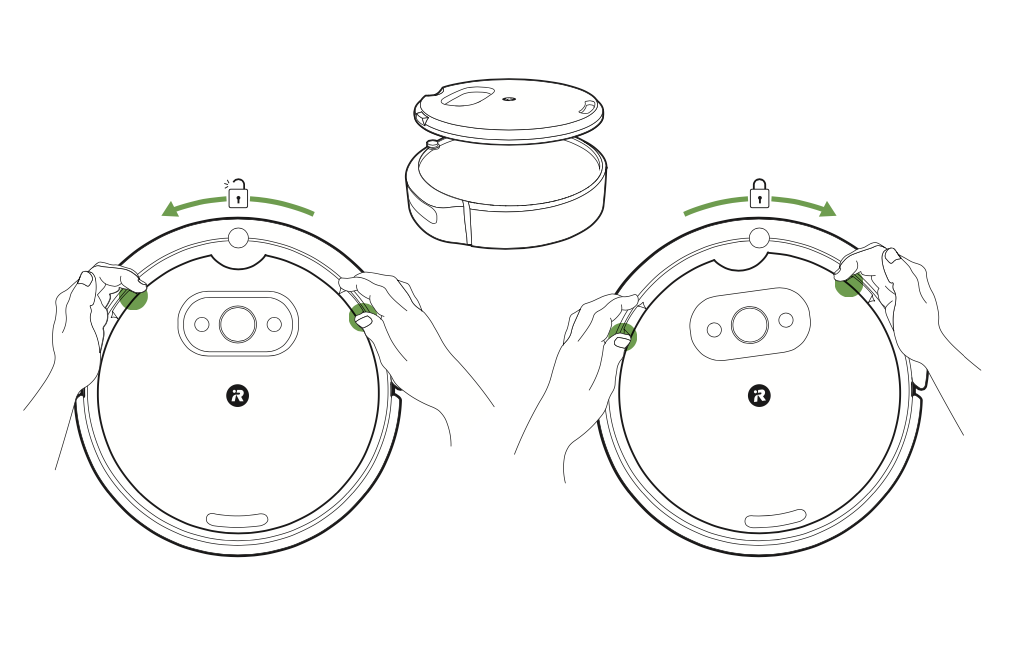Instructions to remove the Create 3 robot's faceplate accessory.
Faceplate Removal Instruction Video
To remove the Create 3 robot's faceplate, place your thumbs on the turn tabs as shown in the diagram below. Apply pressure in a counter-clockwise direction.
To replace, lightly position the faceplate rotated approximately ten (10) degrees off-center, as shown in the diagram (do not apply downward force). Place your thumbs on the turn tabs and apply pressure in a clockwise direction. You should feel the faceplate 'click' into place when centered.