Instructions on how to turn your Create 3 robot on/off and enter low power mode.
To power your Create 3 robot on, plug your charging dock in and place the robot on the dock.
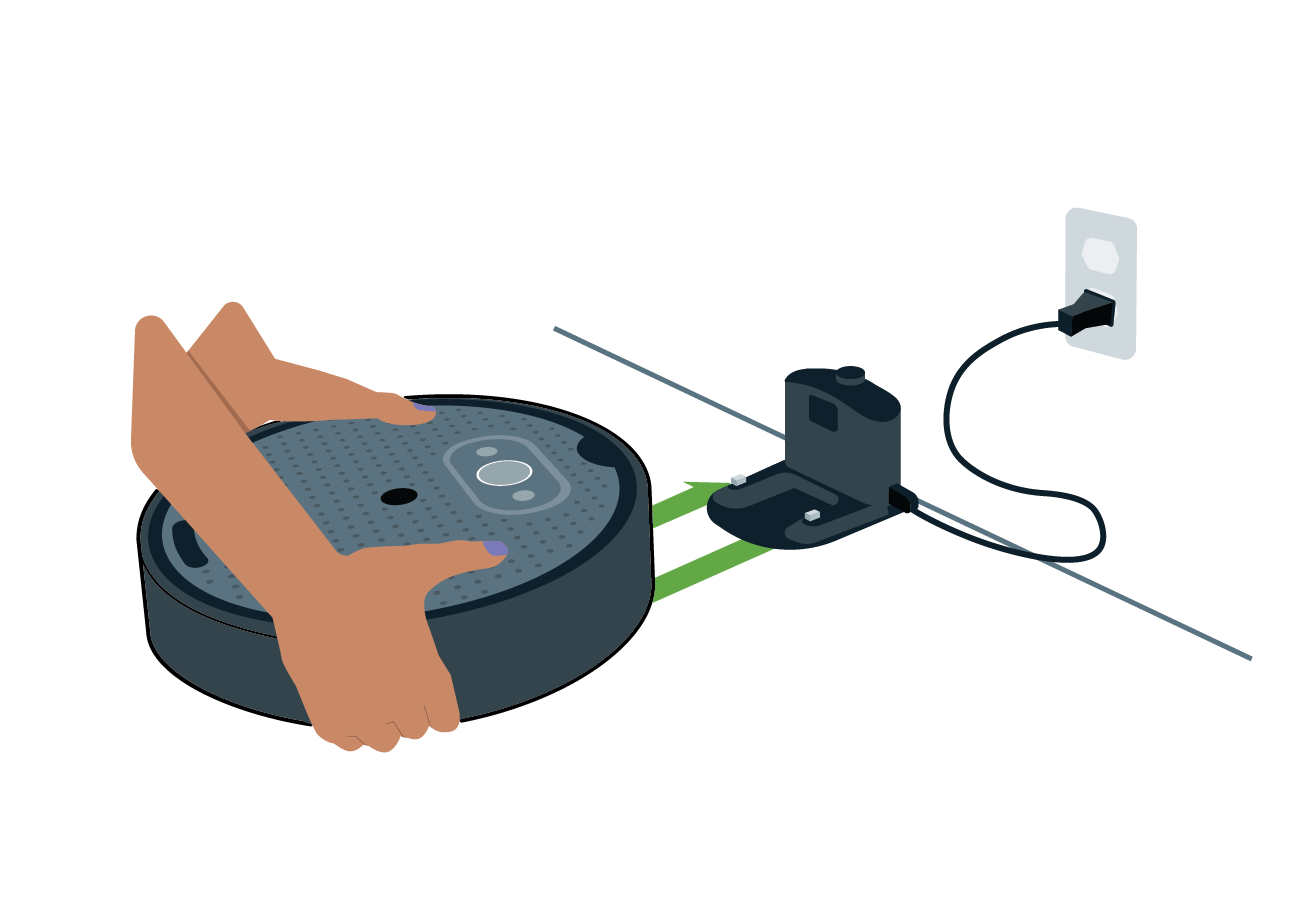
To power your Create 3 robot off, press and hold the center button for seven (7) seconds. Its light ring will flash bright white three (3) times and then play the "power down" jingle.
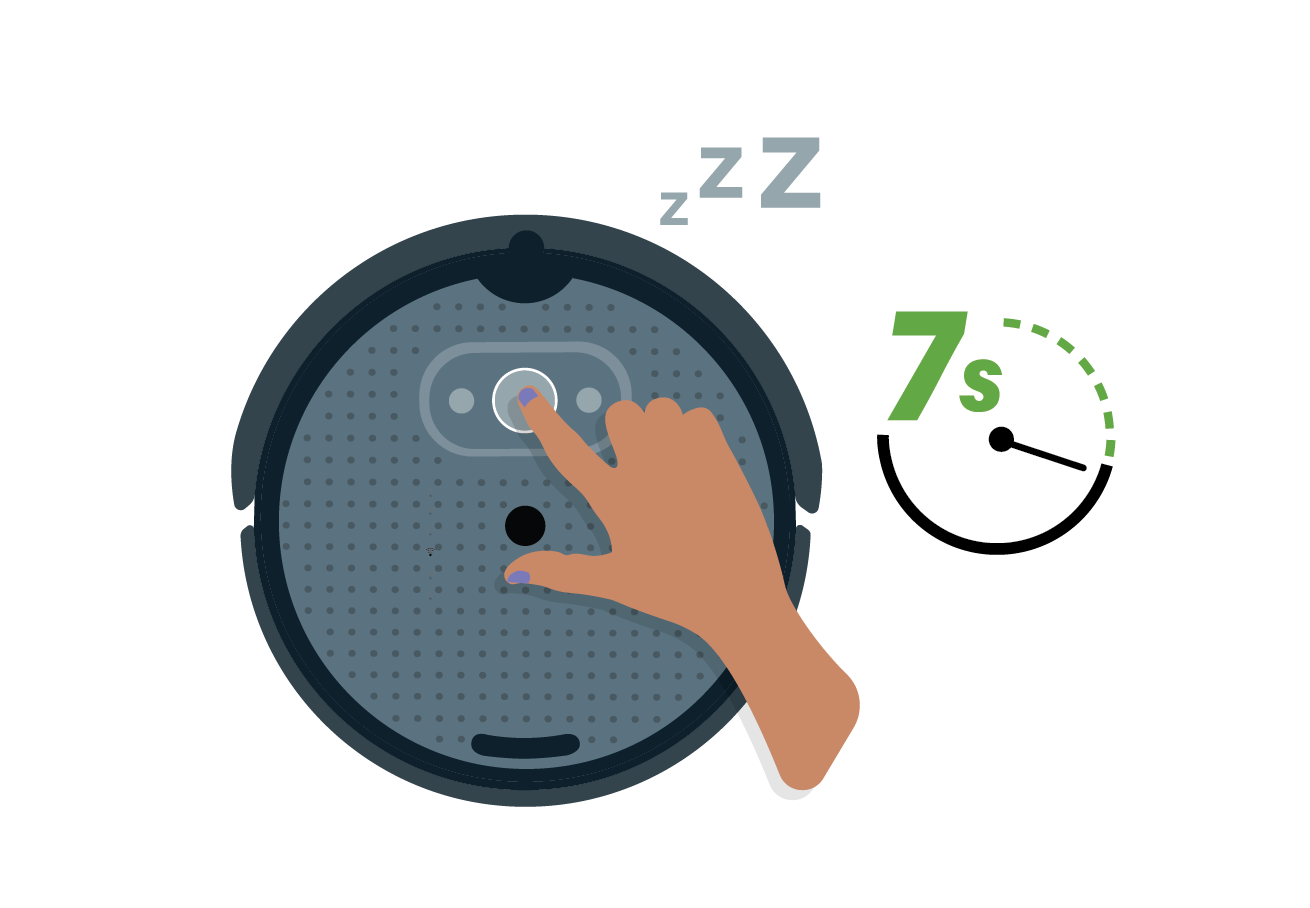
To send the Create 3 robot into Low Power Mode, press and hold Button 1 for ten (10) seconds. When in low power mode, your robot will keep its payload power alive and will be able to charge, but will not respond to Wi-Fi, USB or Bluetooth. To exit Low Power Mode, press and hold the center button for one (1) second.
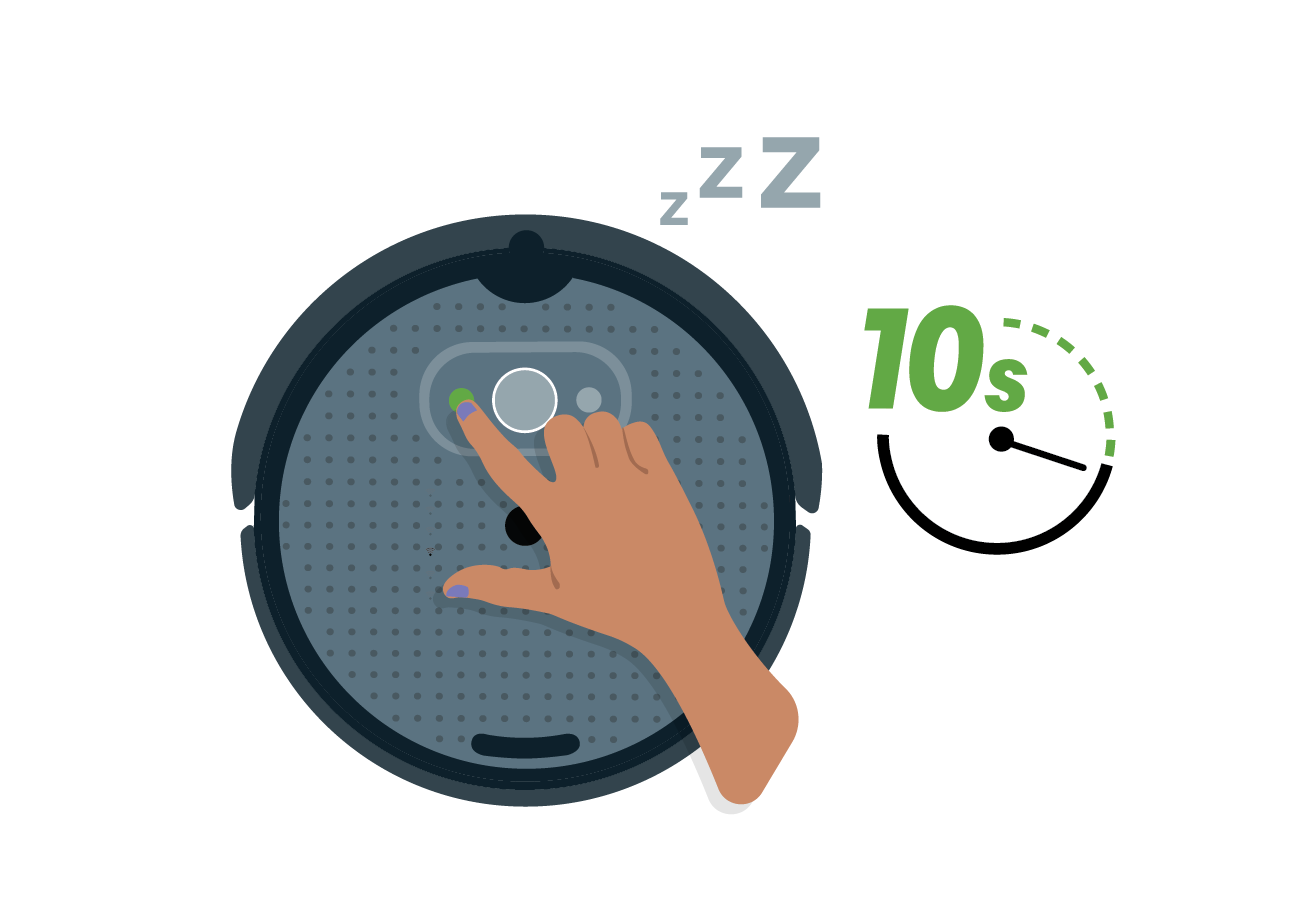
Note: Low power mode is not intended for long-term storage.