Instructions to connect your Root coding robot to the iRobot Coding app.
To connect the iRobot Coding app with your Root robot, visit the project editor and click on the robot symbol next to the project's name. This will prompt your device to search for the robot. Please make sure that your robot is turned on.
To connect your device with your Root robot, you will need to use the iRobot Coding App and a Bluetooth Low Energy (BLE) compatible device.
The iRobot Coding App is compatible with devices running most major, up-to-date operating systems and is available on the App store, Google Play store or online at code.irobot.com. When connecting to your robot using the online Web App, please also ensure you are using a Bluetooth® supported browser.
Tip: Visit our Learning Library for in-depth guides and tutorials on how you can get started with the iRobot Coding app.
Note: Apple and the Apple logo are trademarks of Apple Inc., registered in the U.S. and other countries. App Store is a service mark of Apple Inc., registered in the U.S. and other countries. Google Play and the Google Play logo are trademarks of Google Inc. The Bluetooth® word mark and logos are registered trademarks owned by Bluetooth SIG, Inc. and any use of such marks by iRobot is under license.