Information on how to download projects in the iRobot Coding app.
Project sharing in the iRobot coding app allows you to upload your projects to the cloud, then share them with other users using a 5-digit code.
To download a project from the cloud, open the iRobot Coding app and visit the project manager. Click on the download icon then type in the 5-digit code and click download. The new project tile will now show at the top of your projects list.
Tip: Visit our Learning Library for in-depth guides and tutorials on how you can get started with the iRobot Coding app.