a. Regular Reset:
1. Press and hold the yellow nose button on your Root robot until the lights turn off.
2. Wait for about 10 seconds to allow the robot to fully shut down.
3. Reactivate Root by pressing and holding the yellow nose button until the lights turn on again.
b. Forced Reset:
If Root is not responding as expected, you can perform a forced shutdown:
1. Hold down the yellow nose button for 10 seconds. This action forces Root to turn off.
2. To turn Root back on, press the yellow nose button.
c. Factory Reset:
A traditional factory reset is not typically necessary for Root, as it does not retain user data from previous runs. If you have changed the robot name, you may choose to rename it back to the original name of “ROOT”.